Latency and User Behaviour on a Multiplayer Game Server by Tristan Henderson - Networked Group Communication : Third International COST264 Workshop, NGC 2001, London, UK, November 7-9, 2001. Proceedings Editors: J. Crowcroft, M. Hofmann (Eds.): Chapter: p. 1.
Multiplayer online games represent one of the most popular forms of networked group communication on the Internet today. We have been running a server for a first-person shooter game, Half-Life. In this paper we analyse some of the delay characteristics of different players on the server and present some interim results. We find that whilst network delay has some effect on players' behaviour, this is outweighed by application-level or exogenous effects. Players seem to be remarkably tolerant of network conditions, and absolute delay bounds appear to be less important than the relative delay between players.
Why do I blog this? latency, uncertainties and discrepancies are important question when users interact with applications. This paper is a good introduction to how this might influence players' experience and how delays can impact the players' behavior. That is an issue which interest us at the lab; we would like to know how uncertainties and latency could modify the way mobile users of CatchBob! interact with the game and among the group. Actually this is more related to Fabien next-to-be research project :) Other related references about this topic:
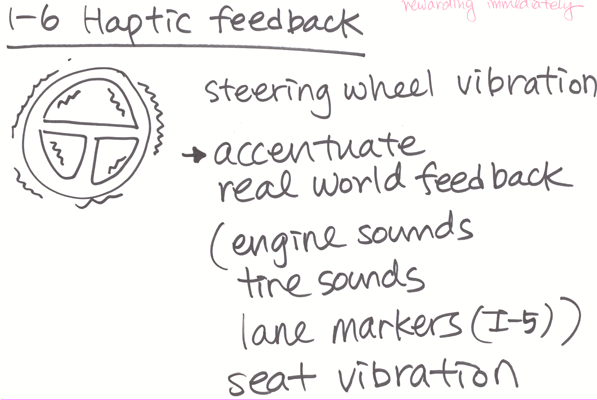
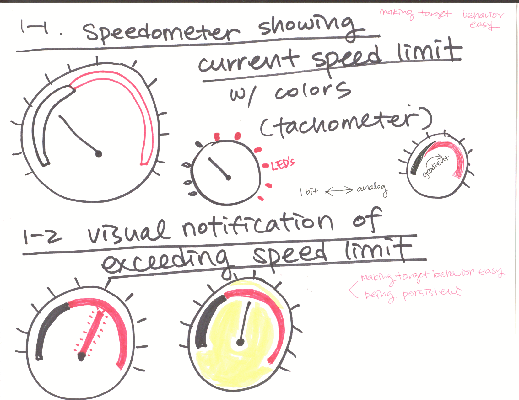

 I picked up few parts but you should read it anyway!
I picked up few parts but you should read it anyway!



